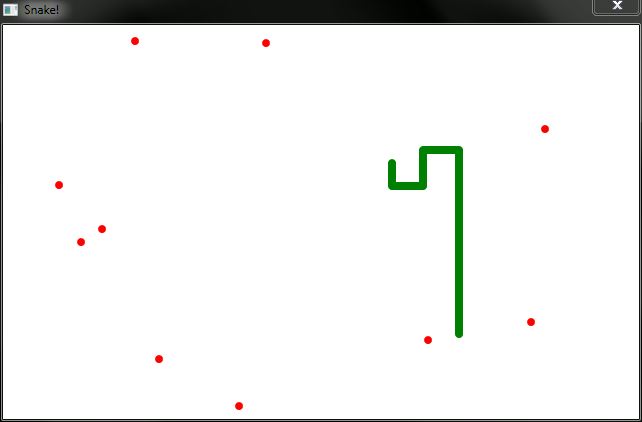A label is actually a -by default- inline HTML element, therefore no standardized width can be applied to it. Eventually this means that developers end up with elements that basically look vertically unaligned.
The solution is to add the following CSS rule on your stylesheet:
label
{
vertical-align: central;
display: inline-block;
width: auto;
min-width:90px;
text-align: left;
}
thus, a static width can be defined and the vertical alignment can finally be fixed. I hope this helps someone.