Decoding Code
Thursday, 12 February 2015
Bind saving of an IFrame to the main Save event of a CRM Form
Hello everyone. I have been struggling with this problem for quite some time now. What I needed to do was inject an Iframe on a CRM Dynamics entity form (for example the Account form) and then save things inside the iframe by calling save or autosave on the account form. Here is a way to do this.
Wednesday, 3 September 2014
CRM Dynamics 2013: Use Ctrl+S or click the CRM ‘Save’ icon to save your custom web resource´s entities
So, you have managed to create a custom html-javascript web page which you have inserted in your CRM as described here, right? Also, your page does some database calls and updates and you would like to use the save icon, already built in CRM to submit your changes. If this is the case, read along!
Tuesday, 26 August 2014
A [Description] Attribute approach for enums in Typescript
The problem at hand is that I need to use WebAPI services to get data structured in objects and use similar objects client-side in typescript code to structure and manipulate my frontend code. In C# and WebAPI I have the option to use enums:
1 public enum SearchOption
2 {
3 [EnumDescription("Starting With")]
4 StartingWith,
5 [EnumDescription("Contains")]
6 Contains,
7 [EnumDescription("Equal to")]
8 EqualTo,
9 [EnumDescription("Not Equal to")]
10 NotEqualTo
11 }
…which is very convenient because I then could get to the “description” info by reading the attribute for the enum. In typescript on the other hand, there are enums:
Thursday, 26 June 2014
Use form properties on an external web-resource in CRM Dynamics 2013
I assume that you have read my previous post and now you would like to bind the attached web resource to some information coming from the calling form, no?
This is supported out-of-the-box in CRM Dynamics 2011 as well as in 2013, but not automatically activated. To activate this feature, you will need to edit the customizations XML file.
Go find the solution that you have been working on and export it, making sure that the customizations option is checked:
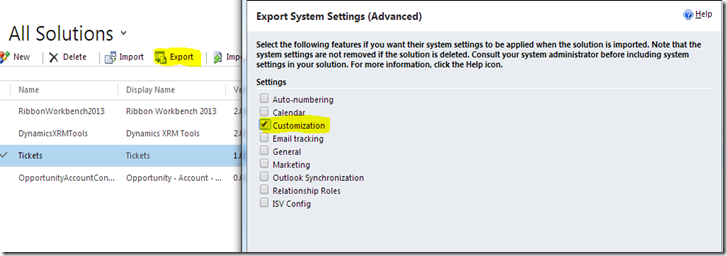
Labels:
2011,
2013,
CRM,
customizations,
Dynamics,
Form,
NavBarItem,
parameter,
passparams,
webresource,
XML
Add navigation items in a form view
Hello again. This time I would like to share something with regard to CRM Dynamics 2013. I was trying to add a new navigation button under an account form. So this is how you do it.
First, you go into the solution where you want to add the new customization, in my case the solution was called Tickets. I made sure the Account Entity was included into it, yet I did not bother to include its dependencies.

First, you go into the solution where you want to add the new customization, in my case the solution was called Tickets. I made sure the Account Entity was included into it, yet I did not bother to include its dependencies.

Subscribe to:
Posts (Atom)