Hello again. This time I would like to share something with regard to CRM Dynamics 2013. I was trying to add a new navigation button under an account form. So this is how you do it.
First, you go into the solution where you want to add the new customization, in my case the solution was called Tickets. I made sure the Account Entity was included into it, yet I did not bother to include its dependencies.

After clicking in the account form, there is a new window. Click on the “navigation” and then hit the insert tab:

Finally, click to insert a navigation link:
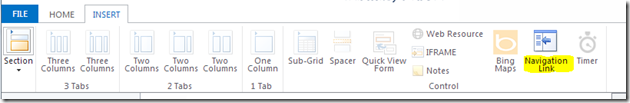
and customize it with a web resource (in my case it was an html file)
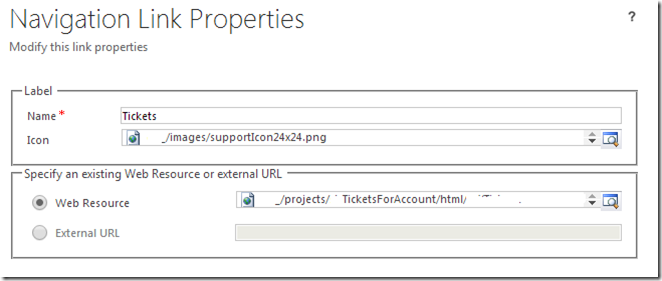
That’s it. Piece of cake, huh?
First, you go into the solution where you want to add the new customization, in my case the solution was called Tickets. I made sure the Account Entity was included into it, yet I did not bother to include its dependencies.

After clicking in the account form, there is a new window. Click on the “navigation” and then hit the insert tab:

Finally, click to insert a navigation link:
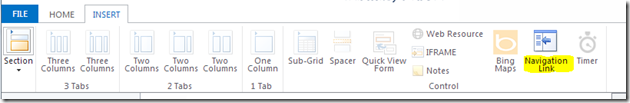
and customize it with a web resource (in my case it was an html file)
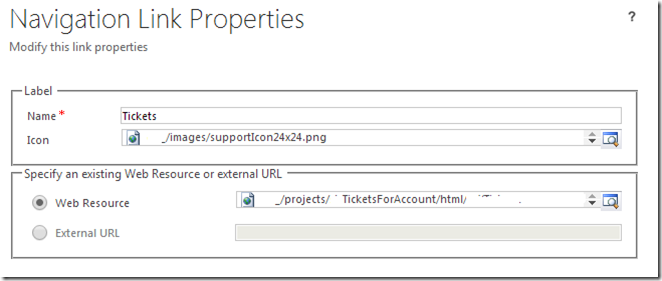
That’s it. Piece of cake, huh?
No comments:
Post a Comment